


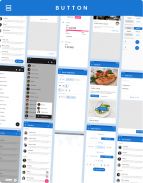









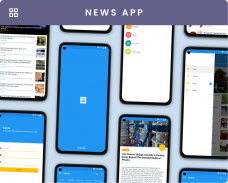




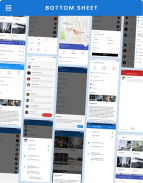

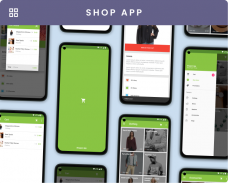



MaterialX - Material Design UI

Description of MaterialX - Material Design UI
Our main mission is to give android developer reference for material design implementation based on Design Guideline from google https://material.io/guidelines/components/.
Most of UI problem today is hard to convert UI design concept into native source code. So we try to explore and research android material design UI as similar as its guidelines design. We bring Material design to the next level.
This UI template ready to use and support your projects, you can pick some part you like and implement it into your code. All folder, file name, class name variable and function method is well organized and well named make this template easy to reuse and customize.
Purchase Source Code : https://codecanyon.net/item/materialx-android-material-design-ui-components-10/20482674

























